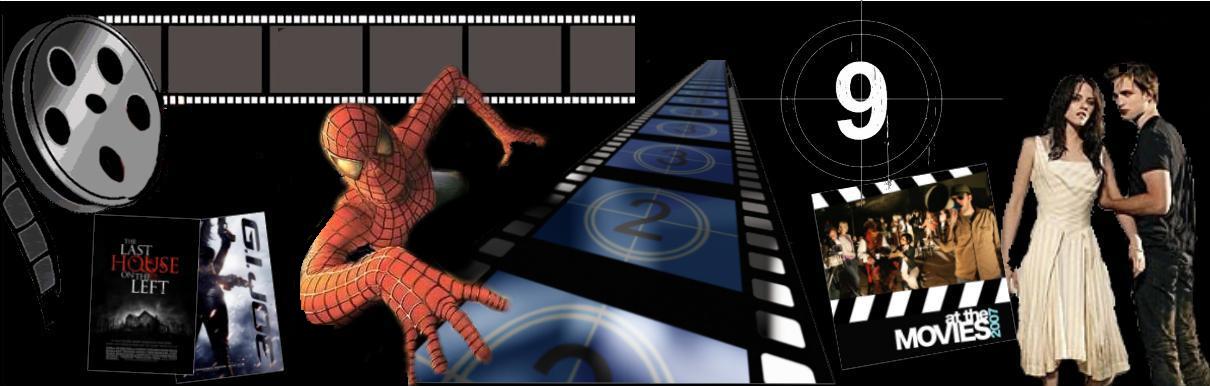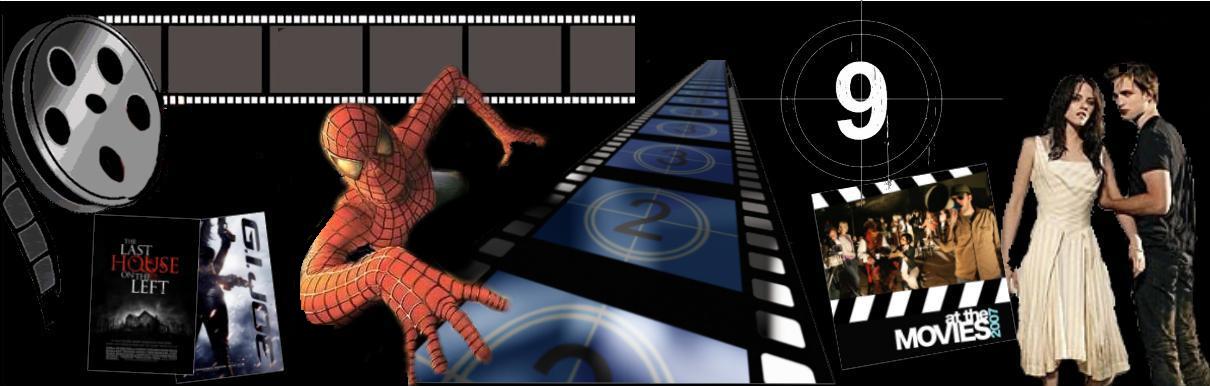~~~System Requirements~~~
Minimum Operating System: Windows XP SP3, Vista SP2, Windows 7 Processor: Intel Core 2 Duo 2.2GHz or AMD Athlon X2 4400+ RAM: 2GB Video: Nvidia GeForce 8800 / ATI Radeon HD 3870 Sound: DirectX 9.0c-compatible Hard Disk free space: 4.5 GB Peripherals: Xbox 360 Controller for Windows Other: Internet Broadband Connection, Microsoft .NET 3.5 required Recommended Operating System: Windows XP SP3, Vista SP2, Windows 7 Processor: Intel Core 2 Duo 3.0GHz or AMD Phenom II X2 555 (3GHz) RAM: 2GB Video: Nvidia GeForce GTX 280 / ATI Radeon HD 4870 Sound: DirectX 9.0c-compatible Hard Disk: 4.5 GB Peripherals: Xbox 360 Controller for Windows Other: Internet Broadband Connection, Microsoft .NET 3.5 required ~~~INSTALARE~~~
To install the Test Drive Unlimited 2 Beta version of the game, you
will need approximately 4.5GB free hard disk space, plus space for saved
games. We recommend that you have an additional 2 GB of free space
available after installing the game for save games, Windows file caching
and updating the game during the beta program. 1) Run
the install.exe and follow the installation instructions. You will need
to enter the same key you’ve used for the download of the Beta version
of the game. 2) The Launcher of the game will appear after installation. Click on the "Run” button to launch the game. 3) If you have selected "custom installation”, and have unselected the autorun option, a) Windows XP - Run the TDU2 shortcut b) Windows Vista/Windows 7 - Run the TDU2 icon in the Games Explorer 4) Wait for the Launcher to download any available patch data 5) Press the "play” button
Source: http://movie3d.tk |